Programs:
download options
VK
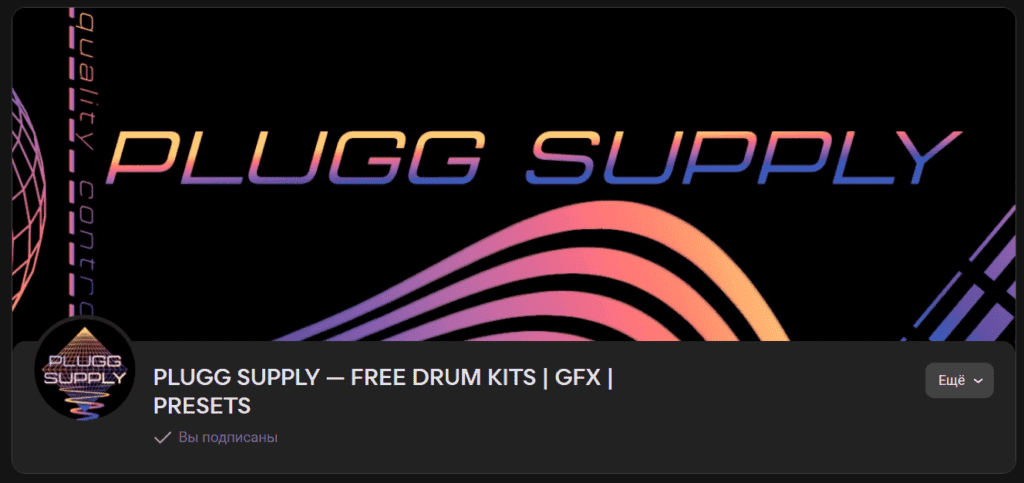
Visit our VK group, select the material you want to download or use the search.
Then use the mediafire link to download the file you want, you can download them one by one selecting one file with the left mouse button, then right-click on the same file and click download.
If you want to download whole folder, use JDownloader.
How to use JDownloader?
- Open Link Grabber Tab.
- On opened tab click right mouse button.
- Select Add New Links.
- Paste link to mediafire from post.
- Go to download tab.
- Select your new folder here and press start download all.
Telegram

Visit our Telegram Mirror, join private via link inside.
Download what you want from here or use search bar in the upper right corner (magnifying glass symbol).
Extracting
- Copy all downloaded files to the desired folder for convenience.
- Make sure you download all the parts, if the archives have a structure like .z02 and so on.
- In case you don’t have any archives split up in this way in your folder, just select all the files, right-click and select unzip here.
- If you still have archives divided into parts, just select the main file which has the name kitname.zip, do not touch the other parts, the archiver will do everything by itself.
Passwords
- In case if archiver asking you for password that we used on our old uploads, just find the appropriate link in the post that will take you to the password, note that it is different everywhere.
- Copy the password and apply it, if you get an error when extracting, check what you copied and what archive the password is from. This information is written above the password.
Support Us
If you enjoy the results of our activities, consider supporting us by paid subscription to the VK community, which will give you access to passwords, links to which are shorted 3 times, additional content and much more…
What’s your Reaction?
2.2K
712
1.1K
402
1.2K
1.6K